Free, interactive, instructor-led online courses.
Get on the path to find a job, build your own website, start a business, improve your English, write your book, brush up on your computer skills, prepare for college, and more.
Cardholders have free access to courses with their Library card. Once registered, the Library is unable to drop or transfer you from a course. Please read the course requirements carefully prior to registering for a course.
Not sure how to start? Watch the tutorial in Niche Academy: Gale Courses tutorial
How to enroll in a Gale Course
-
Click to expand instructions
1
Browse the Gale Courses Catalogue
Click through the topics listed on the left side to see the types of courses offered, or use the search bar at the top of the page.
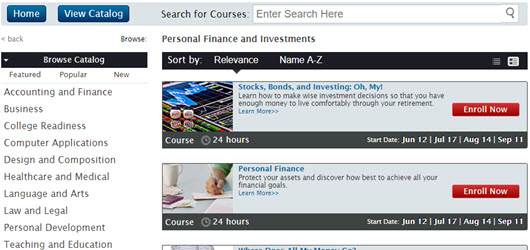 2
2Enroll in a Course
When you find a course you want to take, click the red Enroll Now button.
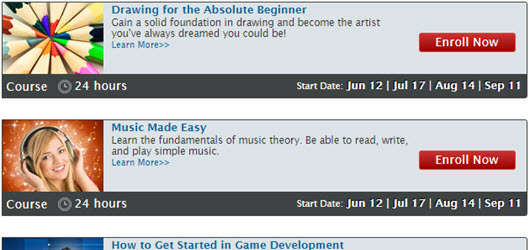 3
3Choose a Start Date
Select a start date from the list of options. Courses run for six weeks, with new course sessions starting each month.
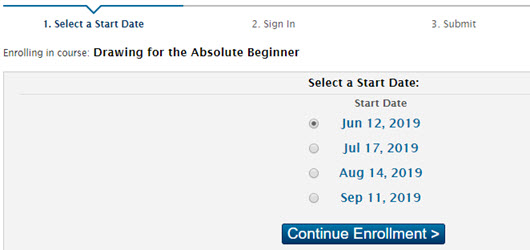 4
4Register as a Student
If you are a returning student, enter your email address and password to sign in. If it’s your first time using Gale Courses, register as a new student by entering your email address and click Create a New Account.
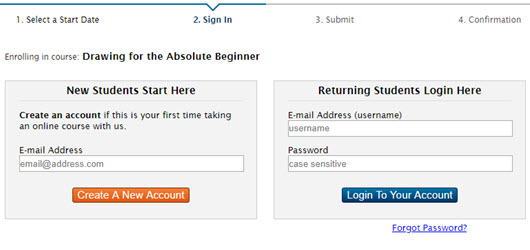 5
5Enter Your Information
Fill in the form with your information.
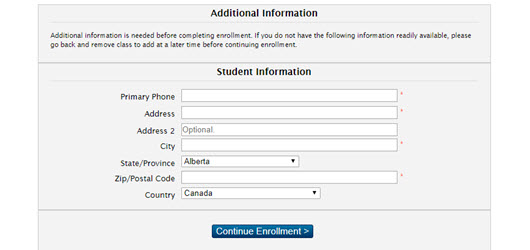 6
6Finish Your Enrollment
On the Submit page, enter your Library card number with no spaces or dashes. Click Use Library Card. You’ll then receive confirmation of your enrolment on the screen and by email.
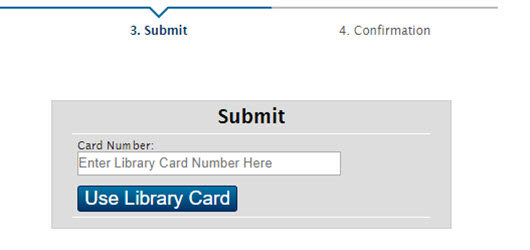 7
7Important: Enrolling in Classes
Once you have enrolled in a course, you must log in and view the first two lessons by the Tuesday two weeks after the start date of the course. If you do not log in and view the first two lessons, you will be dropped from the course.


