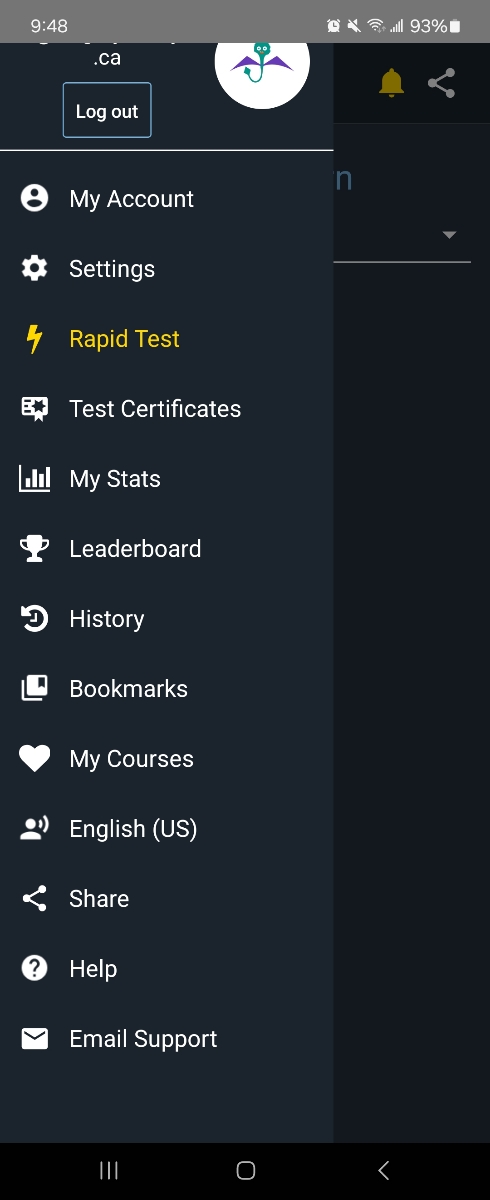Pronunciator
Over 100 languages to choose from
Pronunciator features lessons, pronunciation analysis, live tutor opportunities and quizzes. You can also work on ESL courses. Guided courses are available for travelers, or beginners through advanced learners.
Use Pronunciator with the Bluebird language app. Download the app for free from the Google Play and Apple App Store and enter the "Institutional PIN" CALG when you register.
Not sure how to start? Watch the tutorial in Niche Academy: Pronunciator
How To Use the Bluebird App
-
Click to expand instructions
1
Download the Bluebird App
Use Pronunciator with the Bluebird language app. Calgary Library members can use the app for free.
Download the app from the Google Play and Apple App Store.
New to the app? Open the app, and click "Get Started"
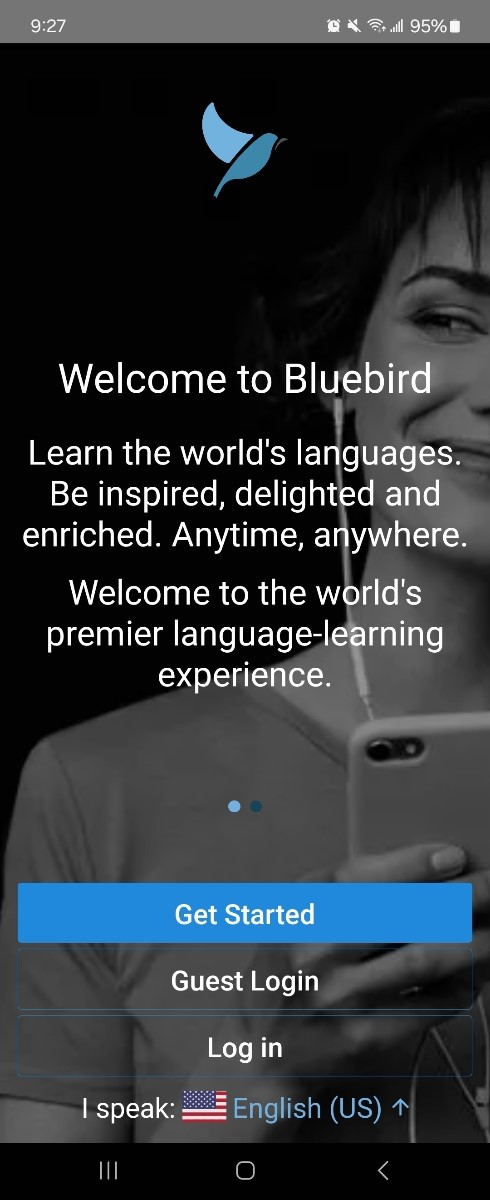 2
2Create an Account
Select the box for "I am an institutional user and have a PIN code".
Fill in the form with your email address, a password, and the Institutional PIN.
The Institutional PIN is CALG
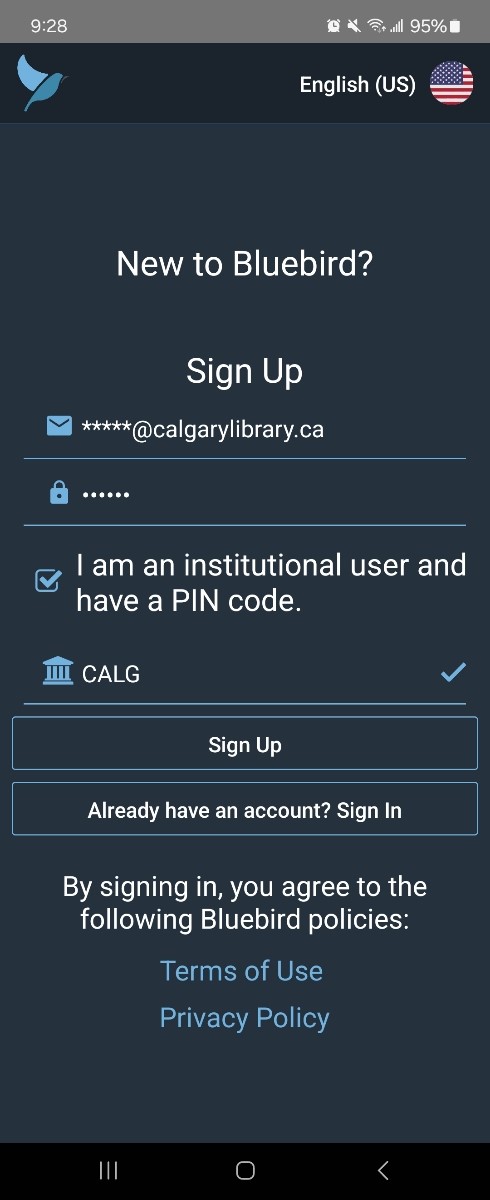 3
3Choose Your Language
Choose a language you'd like to learn. You can change the language later.
 4
4Choose Your Course
Click on an available course to start learning.
If you want to change the language, click on the house icon at the top of the screen.
 5
5View Your Account and Learning Progress
Click on the house icon at the top of the courses screen to go to the home menu.
Click on the menu button (hamburger button) to access your account details, stats, and progress.
TROUBLESHOOTING: If you have previously downloaded the Bluebird app, you will need to use a new email address, or delete your current account and re-sign up to get full access. You can delete your account from the "My Account" page.